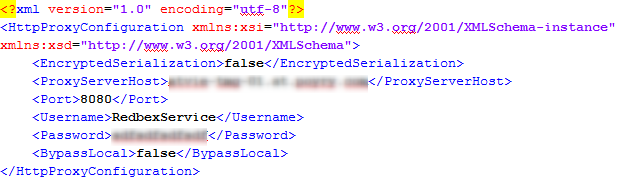For accessing the Distribution Server and for accessing other online resources the Application Server must be able to connect to the Internet using HTTP. In many IT-environments HTTP connections to the Internet can only be done by using ah HTTP proxy server. The proxy server acts as a go between for the Application Server and the online resource. It works by listening on a specific port number and forwarding those connections to the internet.
Usually you should have specified your proxy settings during the Application Server Setup. If so the Setup has created a configuration file named HttpProxyConfiguration.xml in the Application Directory. Listing 1 shows an example of such a configuration file. You can however also specify the proxy settings in the Global Settings, in that case the Global Settings will override the settings in the configuration file. If there no proxy server configured in the Global Settings and also no configuration file the Application Server will use the default Settings given by the Operating System.
Table 1 shows the order in which the Application Server searches for the HTTP proxy settings. The first found configuration is used.
Source |
Notes |
Global settings |
Used if the Global Setting Use proxy definition is set and the settings HTTP Proxy server, HTTP Proxy port, HTTP Proxy username, HTTP Proxy password define a valid proxy configuration. |
HttpProxyConfiguration.xml |
Used if file is found and configuration in this file is valid |
System settings |
If the Application Server can detect the system default settings |
Table 1: Sources for HTTP proxy configuration in the sequence they are searched by the Application Server
If you did not configure the HTTP proxy server during setup of the Application Server you may create or modify this file manually (listing 1 shows a template).
Modifying the configuration file
The configuration file contains nodes for all the possible proxy settings. The EncryptedSerialization setting defines if the Password is interpreted as encrypted string or a plain string. The configuration file written by the Setup will use an encrypted password. If you want to modify this file manually you will have to use a plain text password and accordingly you will have to set EncryptedSerialization to false. If you store a plaintext password make sure that only the user running the Application Server has read access to this configuration file.
|
Listing 1: Example HttpProxyConfiguration.xml
<?xml version="1.0" encoding="utf-8"?> |
Listing 2: Template for the WebProxyConfiguration.xml