

To give the user the possibility to organize sets of objects (e.g. axes, feature types, etc.) in a hierarchical (i.e. tree-like) structure Redbex supports specification of a grouping path for many different types of objects. Clients (like the Smart Client) can use this information to show objects in a tree-like structure. This way the grouping path can help you to organize large sets of objects in a very flexible way.
A grouping path is a string defining the path to the object. The path consists of nodes and the \ (backslash) as node delimiting character. The grouping path Daily Evaluation\Geotechnics\Inclinometer for example consists of 3 nodes Daily Evaluation, Geotechnics and Inclinomater.
Grouping paths in Redbex support multilingual data, i.e. you can define different grouping paths for different languages.
Example: For the chart templates defined as shown in table 1 the grouping paths would result in a structure as shown in figure 1
Template name |
Grouping path |
Template 1 |
General |
Template 2 |
General |
Template 3 |
Daily Evaluation\Geotechnics |
Template 4 |
Daily Evaluation\Geotechnics |
Template 5 |
Daily Evaluation\Geology |
Template 6 |
|
Template 7 |
Daily Evaluation\Geotechnics\Inclinometer |
Table 1: The grouping paths for chart templates in this example
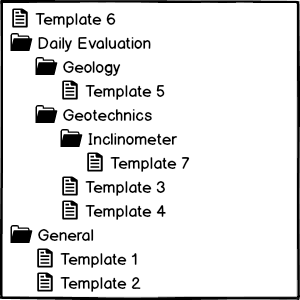
Figure 1: The resulting structure using the defined grouping paths
