

UConfigurations (short for universal configuration) are used in many places to define multiple aspects of objects on the Application Server e.g. the layout of a chart or the settings of a calculation algorithm in a calculated feature.
UConfigurations are structured sets of settings defined by the Application Server. Clients like the Smart Client usually use the same dynamic user interface for all configurations (e.g. a property grid) This gives the users a common and standardized way of configuring different things on the Application Server.
The building blocks of UConfigurations are Settings and Groups. Groups can contain one or more settings and can contain sub-groups and can therefore form a hierarchical structure. Figure 1 shows a schematic example of a configuration including settings and groups.
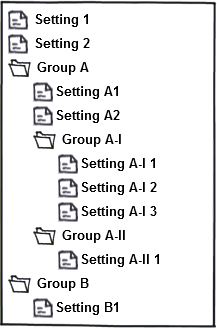
Figure 1: Example of a hierarchically structured UConfiguration.
Each setting has a name and a description that further describes the use or effect of the setting. Each setting is of a specific setting type (both provided in by the Application Server in all supported server languages). Each configuration setting is of a specific setting type that defines the data that can be stored with this configuration setting. Table 1 shows the available setting types.
Each setting type has its own possibilities to validate the data that can be stored with the type can define a default value for the setting. A UConfiguration might also define validation rules for the whole UConfiguration, i.e. rules that check for specific constellations of Setting-Values.
While the UConfiguration will always be checked for violations of validations rules of settings or the whole UConfiguration the client you use to edit a UConfiguration does not necessarily validate the UConfiguration rules. In other words it might be possible to store invalid UConfigurations. However when a UConfiguration is used by the Application Server it will first be validated there, which includes the validation of each setting and the validation of the whole configuration. At that point in time invalid settings will cause the operation using the UConfiguration to fail.
The settings in a UConfiguration might have default values.
Setting may also define hints for clients (like the Smart Client) how to display and edit values of this setting. E.g. the UConfiguration might contain a hint that a specific setting of type text shall be displayed in a way that multi-line text can be entered.
Setting type |
Notes |
Numeric |
Can store numerical data (doubles). The values can be restricted by a value range. Numeric settings might allow null, i.e. might be left undefined. For display and edit purposes the setting can include definitions for the number of integer and decimal places that can be entered. |
Boolean |
Can store true or false. This setting can never null. |
Text |
Can store any Unicode text. The setting can restrict the length (minimum and maximum) of the text and the usage of line breaks (allowed or not allowed). A text configuration setting might also restrict the text to a specific pattern given as regular expression. |
Date&Time |
Can store a date&time value including time offset and fractional seconds. The setting can restrict the range of valid date&time values (minimum and maximum value). Settings of this type might allow null, i.e. might be left undefined. For display and edit purposes the setting defines the precision of the time, i.e. how many places for fractional seconds are shown. |
Time span |
Can store a time span value. The setting can restrict the range of valid time spans with a minimum and maximum. Settings of this type might allow null, i.e. might be left undefined. For display and edit purposes the setting can include a definition for the decimal places that can be entered (fractional seconds) |
Enumeration |
Stores the id of a specific element that is member of a specified list of elements. Clients usually present these settings as combo boxes. |
Multi-select enumeration |
Stores id-s of a multiple elements that are all member of a specified list of elements. The setting can restrict the number of elements that can be selected (minimum and maximum) |
Axis |
Stores a reference to a specific axis. Settings of this type might allow null, i.e. might be left undefined. |
Axis reference system |
Stores a reference to a specific axis reference system. Settings of this type might allow null, i.e. might be left undefined. |
Color |
Stores an RGB color. Settings of this type might allow null, i.e. might be left undefined. |
Domain |
Stores a reference to d domain Settings of this type might allow null, i.e. might be left undefined. |
Feature |
Stores a reference to a feature Settings of this type might allow null, i.e. might be left undefined. |
Feature subtype |
Stores a reference to a specific feature subtype. Settings of this type might allow null, i.e. might be left undefined. |
Feature type |
Stores a reference to a feature type Settings of this type might allow null, i.e. might be left undefined. |
Image |
Stores an image. The maximum size of the image can be restricted. Settings of this type might allow null, i.e. might be left undefined. |
Property |
A reference to a property in a property structure Settings of this type might allow null, i.e. might be left undefined. |
Secure string |
Stores a string in (synchronously) encrypted form. Settings of this type might allow null, i.e. might be left undefined. |
Presentation template |
A reference to a presentation template template Settings of this type might allow null, i.e. might be left undefined. |
View |
A reference to a view. Settings of this type might allow null, i.e. might be left undefined. |
Structured data |
This setting type is used for storing not single values but data structures containing multiple values (XML). |
Table 1: Setting types for settings in UConfigurations
