

When you first start the Redbex MappRover the iOS (operating system of the tablet device) will show an Alert asking you if you want to allow the MappRover to send you Notifications.
MappRover uses iOS Notifications to communicate with the user it is therefore highly recommended to allow notifications by selecting Allow on this Alert. You can change your decision at any time using the the iOS Settings App.
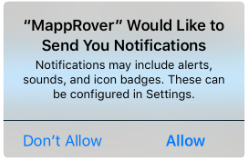
Figure 1: The iOS Alert asking you to allow notifications
If you allowed notifications and your tablet device has connection to the internet you will soon see a first notification telling you that MappRover downloaded the help files successful.
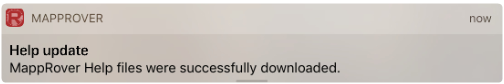
Figure 2: The iOS Notification with information about successful download of the help files
