

The primary tool bar is used for selecting the action that you want to perform on the map. The tools shown on this toolbar depend on the current context of the mapping page.
•If no detail area is set the only tool available on the primary tool bar is the Selection tool
•If a detail area is set but no mapping event is currently active the Selection tool and the Mapping Event tool are available.
•If a mapping event is activated one tool is available for every mapping object type supported by the currently loaded construction area.
The mapping event tool and the mapping object tools can support different types of geometries and different drawing modes. The currently selected geometry and drawing mode will be shown as a small icon on the bottom right corner of the tool. To change the type of geometry and the the drawing mode, long-tap on the tool in the primary toolbar an pop-up menu for the selection of geometry and drawing mode will be shown (see figure 1).
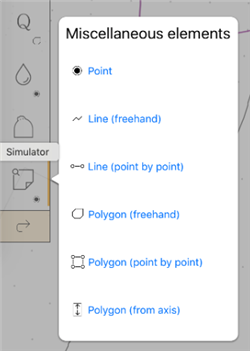
Figure 1: Long-tap on tool
Initiate the creation of new mapping events by selecting the mapping even tool and the way how the mapping event shape shall be drawn.
Initiate the creation of new mapping objects by selecting the type of mapping object you wan to create and the way how the shape of that object shall be drawn.
