

The Alarm viewer is a document window used to display all pending (unacknowledged) alarms. This window displays alarms that are associated with the currently logged in user. If the current user has the global permission Acknowledge all observation alarms all pending alarms will be shown. The window can be opened from the Common ribbon tab.
The window displays a grid with all pending alarms, remember that you can use the grids sorting and grouping functions to get a better overview of your pending alarms. To acknowledge pending alarms you can select one or more grid rows and then select Acknowledge from the context menu. This will open up a window modal dialogue from which you can acknowledge the selected alarms (see figure 2).
The alarms displayed in the grid can be filtered by trigger date and by severity. The filter conditions can be defined in the area above the grid. The toolbar toggle button Show / hide filter area (figure 1: 1) can be used to hide the filter area if not needed.
With the Auto reload from Application Server toolbar toggle button you can advice the Smart Client to automatically reload the list of pending alarms in the defined interval.
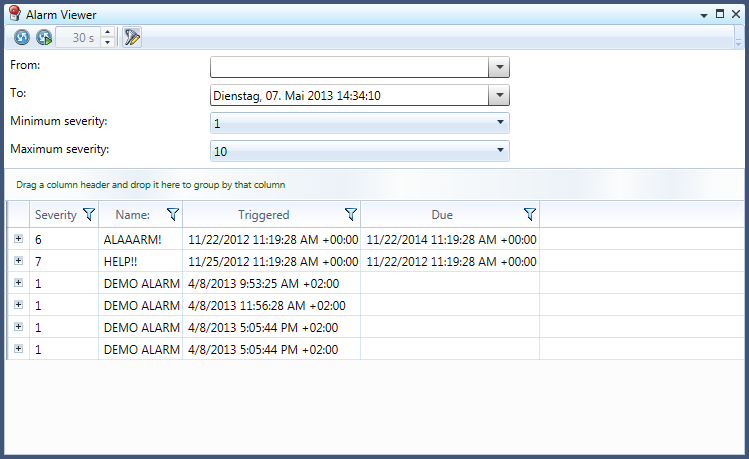
Figure 1: The Alarm viewer window
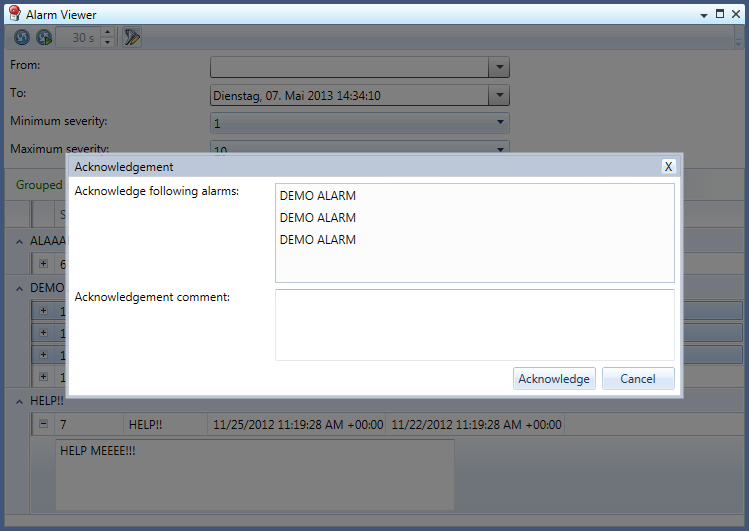
Figure 2: The Alarm viewer window with the window modal window Acknowledgement opened
