

The Stored Import Definitions window is a document window used to list and manage the stored import definitions of the currently accessing user. This window can be opened from Data Domain Explorer window.
The stored import definitions for the domain from which the window was opened and and for all of its parent domains are displayed in a list view. Each list element shows the name of the import definition, the description and the domain which this stored import definition is associated with.
The context menu for the elements in the list view gives access to actions relating that element.
To create a new (stored) import definition click Add in the toolbar. Note that you can also create a new on-the-fly import definition that way by just not storing the new import definition. To edit an already stored import definition select Edit from the context menu.
You can show the import sessions that were instantiated from a specific stored import definitions by selecting Import sessions from the context menu of the import definition. To immediately run a stored import definition select Run from the context menu.
To delete a stored import definition select Delete from the context menu. Note that if you have defined a job that executes this stored definition this job will not be automatically deleted. However the execution of that job will fail. Therefore you should also delete any job definition that uses this import definition.
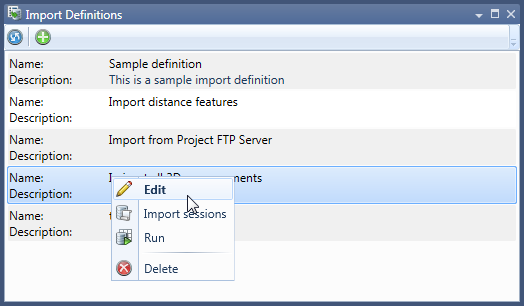
Figure 1: The Stored Import Definitions window.
