

The Message Forwarding Rules window is a document window used to specify the forwarding rules that are used for forwarding Redbex internal messages via other delivery media. The window can be opened from the Ribbon's Common tab to show the current users personal message forwarding rules or from the ServerAdministration tab to show the global message forwarding rules.
Every user can create and modify personal message forwarding rules. For creating or modifying message forwarding rules of other users the system permission Manage message forwarding rules (28) must be granted.
The window shows two main areas. On the left side a list view shows all currently available forwarding rules. on the right side details of the selected forwarding rule are displayed.
To create a new forwarding rule select the appropriate delivery medium from the Add drop-down button in the window's toolbar.
To edit the filter settings for a specific rule, select the rule in the list on the left and modify the rule's filter accordingly.
Notes:
•Filtering for severity is always performed, choose lowest and highest severity in from and to to match any message
•If the filter expression is empty no filtering on message subject or body will be performed.
•To disable filtering for message source context set the Source context to null
•The Description is available for describing the reason or aim of the rule, it is not used in message filtering.
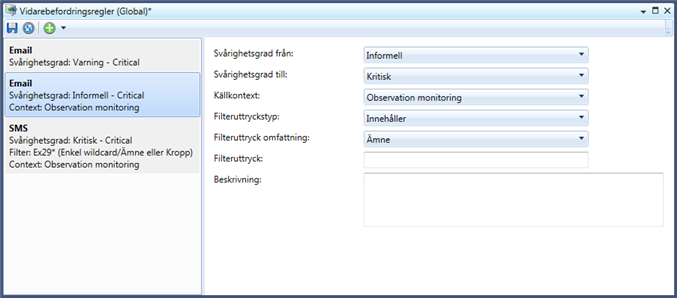
Figure 1: The Message Forwarding Rules Window
