

This document window allows monitoring and managing open and closed user sessions. You can start this window from the Ribbon's Administration tab.
The Open tab on the window shows a grid with all open user sessions. Each grid row displays information about one open user session, in the expansion area of each grid row detailed client information is displayed. The State column displays the status of the open user session.
To close an open session (i.e. kick a user from the Application Server) select Close session in the context menu of a user session.
The Closed tab shows user sessions that are already closed. Due to the possibly huge amount of sessions the sessions are displayed separately for each user. If this page is active the toolbar provides the possibility to delete historic user sessions. You can select a data and after selecting Delete all closed sessions before this date will be deleted.
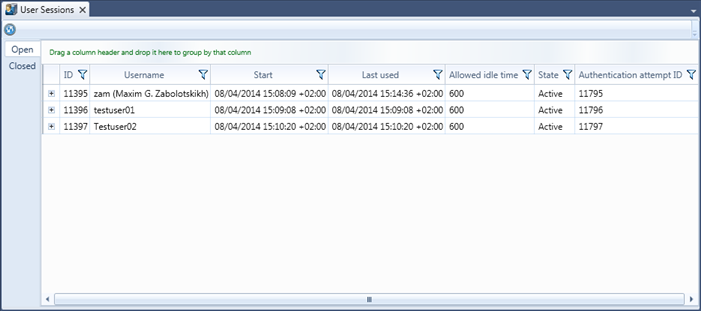
Figure 1: The User sessions window
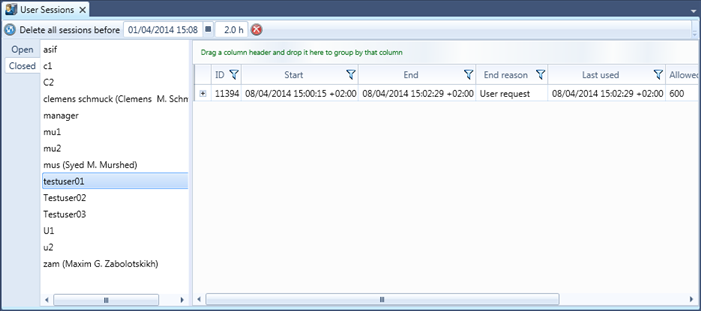
Figure 1: The User sessions window
