

Additional Application Server instances that were installed with the Application Server Instance Setup Program are not registered with the Windows Installer and can therefore not be uninstalled from using the Windows Installer (the primary instance of the Application Server is removed by the Application Server Setup Program.)
To remove an additional instance of the Application Server you need Administrative rights on the computer the Application Server Instance is installed. Following steps are necessary to completely remove an Application Server Instance
Remove the Windows Service
Step 1: To remove a the Windows Service for the Application Server Instance you have to know the service name. The service names for Application Server services always conform to following patternrbAppSrv_<InstanceIdentifier>. You can determine the service name by using the Windows Service Management Console. Figure 1:1 shows where the service name is displayed, when opening the properties of the service from the Windows Service Management Console.
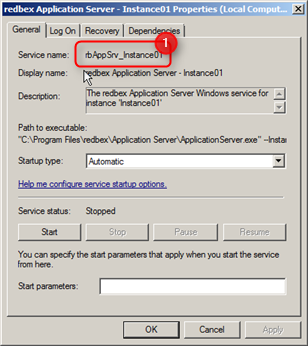
Figure 1: Details of an installed Application Server Installed as displayed by the Windows Service Management console.
Step 2: Stop the windows Service for the Application Server Instance you want to uninstall. You can again accomplish this by using the Windows Service Management Console.
Step 3: To remove the Windows Service for the Application Server instance you want to uninstall you have to use the Windows command line tool sc.exe
sc delete <Service Name>
Remove directory environment
Each instance of the Application Server has its own directory environment. If you want to remove an instance of the Application Server totally you should delete those files and directories by hand. The used directories can be found by taking a look at the instance configuration file.
Note that removing the binary storage directory fill destroy data. Make sure to have a backup if you plan to reinstall the Application Server.
Remove the instance configuration file
The Application Server Instance Setup Program installs the instance configuration file in the Windows Program folders directory under Redbex\Application Server - <instance identifier>. Remove this directory.
