

Uninstalling the Smart Client can be easily done using the standard windows procedure for uninstalling software.
Open Programs and Features by clicking the Start button Picture of the Start button, clicking Control Panel, clicking Programs, and then clicking Programs and Features. Alternatively type appwiz.cpl in the windows run dialogue or in the start menu's search box and hit Enter.
Select Redbex Smart Client, and then click Uninstall or select Uninstall from the context menu (figure 1). If you're prompted for an administrator password or confirmation, type the password or provide confirmation.
Files generated by the Smart Client in the Roaming application data directory, Local application data directory, Log files directory, Downloads directory or Temporary directory (see chapter Directory environment for details) will not be deleted when uninstalling.
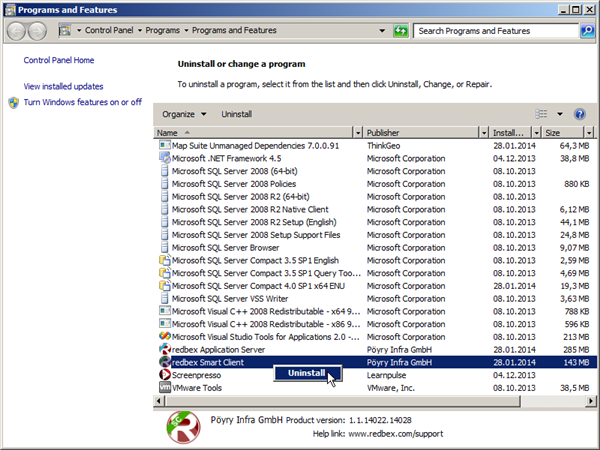
Figure 1: Uninstalling the Smart Client from The Windows Control panel.
