

The Smart Client makes intensive use of Drag and Drop, i.e. many different actions can be accomplished by grabbing an object with the mouse and dragging it to a different location or onto another object and dropping it there.
Areas where something can be dropped have (in nearly all cases) a light green background color. If you drag an object over an area where dropping is possible and if the dragged object is an object that can be dropped there the mouse cursor is shown as displayed in figure 1:1. If the dragged objects cannot be dropped on an area or if the type of the dragged object is not expected at the drop area the mouse cursor is shown as displayed in figure 1:2
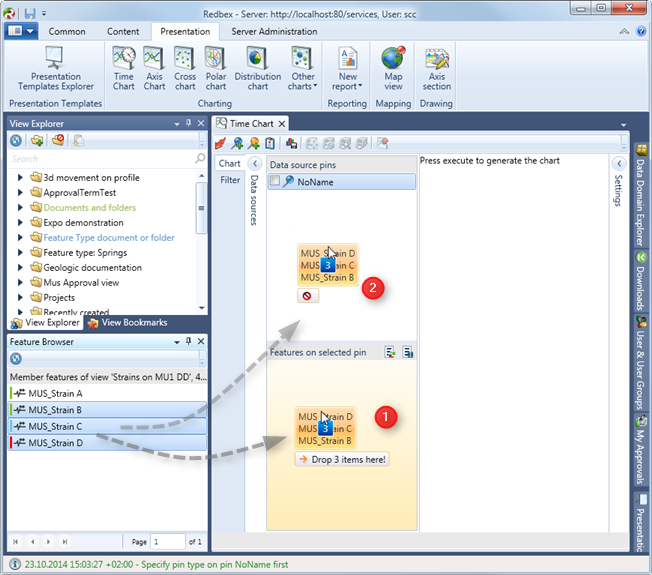
Figure 1: Example for Drag & Drop
