

The language picker control is used to define the language for the associated control, i.e. to define the language to which the contents of the control are bound. The language picker is shown next to all controls that support multilingual data.
You can use the language picker to specify a string in different languages. Changing the selected language in the language picker control will show the data for that language in the associated text box control. Changes in the text box control will always be stored linked to the currently selected language.
In the language selection menu that opens when clicking on the language picker control, all languages supported Application Server languages and the special Invariant language are shown.
Selecting one of the supported application server languages will obviously switch the associated text box control to that language, i.e. the text box control will show the data stored for that language and and data entry or modification will be stored for that language.
The invariant language is a special language that can be used to specify data that will be used for all languages for which no language-specific data is stored. I.e. if you specify the content only for the invariant language the content will be used for any language.
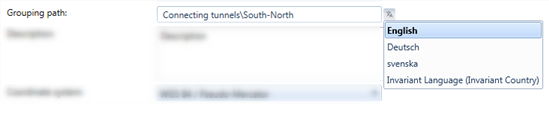
Figure 1: The language picker with opened language selection menu.
Key |
Meaning |
Space |
Open language picker menu |
Table 1: Keyboard shortcuts for the language picker control
