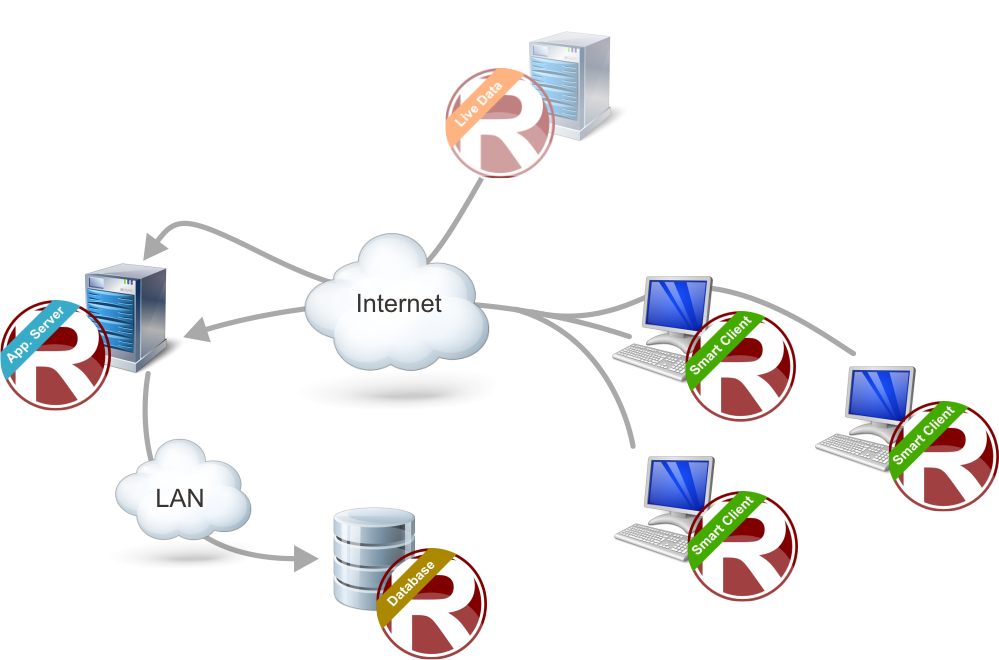Redbex is a multi-tier system, i.e. it consists of different software parts (tiers) that work together to form the overall software system. The main tiers are the Application Server Database, the Application Server and the Smart Client. Figure 1 shows the main tiers of the Redbex software system and the connections between them.
The tiers can be installed on a single computer or on different computers connected by a network (see chapter installation scenarios for more details). The multi-tier architecture gives you high flexibility in the way you install the system, allows for easy scalability and for seamless integration into your existing IT environment.
|
Figure 1: Example installation scenario showing all tiers of Redbex and their interconnection
Application Server Database
This is the place where most of the valuable data is stored, it is an obligatory part in every installation scenario. The Application Server Database is a relational database that is designed to run on Microsoft SQL-Server 2008 R2 or higher (any edition).
Application Server
The Application Server is the central place where all the logic of the software system resides and all the data processing occurs. Every client software (like the Smart Client) that wants to store, process or present data connects to the Application Server and uses the services provided. The Application Server is an obligatory part in every installation scenario. It is the only tier that directly connects to the Application Server Database and reads and writes data from/to the database.
Since a lot of processing done on this tier it is also the place where a lot of processing power is needed. Being the portal to all data and services of Redbex, the Application Server is also managing the information security of the system.
The Application Server is accessed by client software (like the Smart Client) through an Application Programming Interface (API) that is based on Windows Communication Foundation (WCF). You can therefore access the Application Server with your custom software over HTTP using standardized Web Service Interfaces.
Smart Client
The Smart Client is a full featured user interface from which all the services provided by the Application Server can be used. At least one installation of the Smart Client is required in every installation scenario. The Smart Client does very little data processing by itself, as it is merely the tier that presents data and takes user input. The Smart Client is also the command & control center for the Application Server.