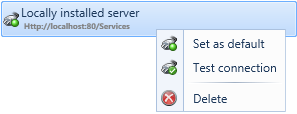A menu provides a selection of actions that can be initiated by selecting one of its menu elements. Menus are used for context menus, menu buttons, and other controls
A menu consists of a list of menu items and optionally separators that are use to group related menu items. A submenu or cascading menu is a secondary menu that can be displayed on demand from within a menu. They are indicated by an arrow at the end of the menu label.
Toggle menu items are special menu items that are used for setting Boolean values, selecting a toggle menu item will toggle the value from true to false or from false to true. The current toggle state is indicated by the icon if the icon is a check the value is true if no icon is displayed the value is false.
If a menu item's label is displayed in bold face this item is the default item. The action behind the default item will also be executed when you double-click on the object for which this context menu is displayed.
|
Figure 1: A context menu opened for a list element in the Connection manager