

This document window is used to display and modify a projected coordinate system. You can open the window from the Coordinate Systems window.
The Name text box is a mandatory and shall give the coordinate system a unique identifier. Note that while the EPSG code is a separate property of each coordinate system you will probably want to include that code also in the name to make a coordinate system name unambiguous.
In the Linear unit text box you can describe the used measurement unit. This value is descriptive only. The unit used for converting data between different vertical coordinate systems is encoded in the Proj.4 definition.
The Proj.4 definition is the formal definition of the projected coordinate system given in the syntax of the widely used Proj.4 coordinate transformation library. The given proj4 definition will undergo a syntactical check before the projected coordinate system is saved, you cannot save coordinate systems with an invalid or empty Proj.4 definition.
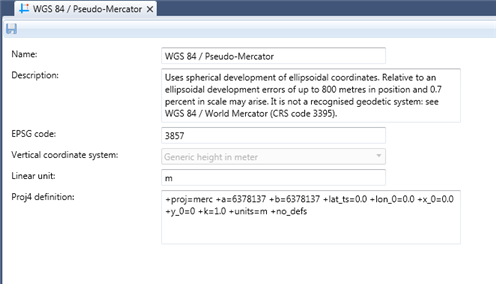
Figure 1: The Coordinate System window.
