

The Coordinate Systems window lists available horizontal coordinate systems, i.e. geographic and projected systems. The window can be opened from the Common tab of the Ribbon.
All users can list the available coordinate systems. To add modify or delete coordinate systems you need the system permission Manage coordinate systems (24).
The list view shows the defined coordinate systems with their Name, Type (geographic or projected) and description. Coordinate systems that were predefined by Redbex and cannot be modified or deleted are designated with a shield icon (figure 1:1)
By selecting the toolbar toggle buttons Show geographic coordinate systems and Show projected coordinate systems in the window's toolbar (figure 1:2), you can filter the list. Note that if none of these toggle buttons is selected the list will be empty. Each element in the list view will show the Name of the coordinate system and its description as well as the type of the coordinate system (Geographic or Projected).
From the context menu of a list element you can select Edit to open the Coordinate System window for that coordinate system. Alternatively just double-click on an entry in the list.
To delete a Coordinate system select Delete from the context menu or hit Del key. Note that deleting a coordinate system will fail if the coordinate system is used as spatial reference system for some feature.
The digital elevation
To create a new coordinate system select either Add geographic coordinate system or Add projected coordinate system from the window's toolbar (figure 1:3). This will open the Coordinate System window.
Select Delete in the context menu of an axis to delete that axis. Note that deleting an axis will fail if the axis has an axis reference system that is used as spatial reference system by some feature. Deleting a coordinate system will delete any association with of a domain with that coordinate system.
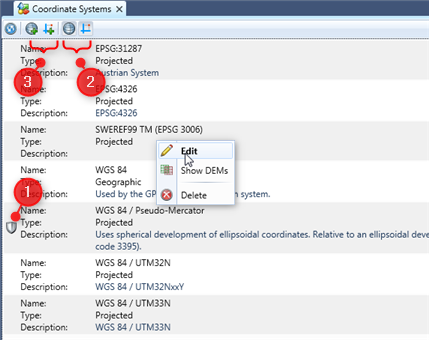
Figure 1: The Coordinate Systems window.
