

The Export Definition window is a document window used to create or modify the definition for data exports. For new export definitions the window can be opened directly from the Ribbon's Content by selecting New Export or via the Export Definitions window. For stored export definitions the window can be opened from the Export Definition Window only.
Note that export definitions are always personal i.e. only the user who creates the definition can see and modify the definition.
The window's content is separated into tabs. The General tab and the Settings tab are always shown. The tabs Type specific settings, Extra Type Configuration and Observation Filter are only available if an Export type is chosen on the General tab and if that chosen export type support those additional settings.
The Settings tab shows a property grid that is used for specifying settings common to all types of exports.See chapter export definition for a detailed description of the available settings.
The Type specific settings tab also shows a property grid. The available settings in this property grid depend on the Export type chosen. Please refer to the documentation of the used export type for a description of the available settings.
The Extra Type Configuration tab may be available for some export types and provides other settings the chosen export type provide. See the documentation of the export type for more details.
The Observation filter tab is only available for some export types that deal with observation data. It allows you to limit the observation data exported in various ways.
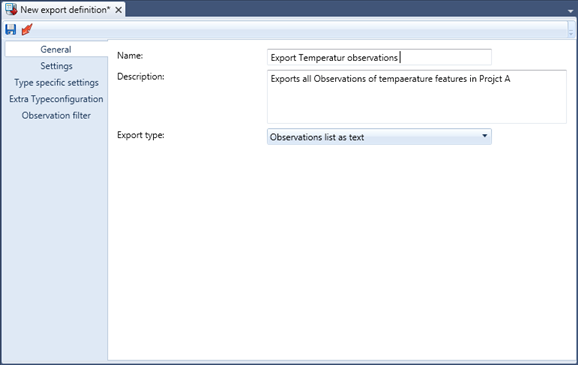
Figure 1: The Export Definition Window
