

The Export Definitions window is a document window used for accessing and managing export definitions stored by the current user. The window can be opened from the Content tab in the Ribbon.
The Export definitions window shows definitions created by the currently logged on user only.
To create a new export definition choose Add in the Window's toolbar. Existing definitions can be opened by double clicking the list element or by opening the context menu and selecting Edit. The context menu also provides the possibility to Delete an existing export definition and to directly Run an export Definition
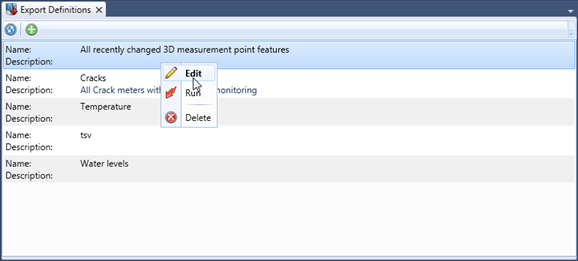
Figure 1: The export definitions window.
