

The Message delivery logs window is a document window that can be used to access the message delivery logs stored within the system for each sent message. The window is opened from the Ribbon's Server Administration Tab.
Message delivery logs are written by the system to investigate problems with message forwarding and delivery (e.g. if an SMPP server is not reachable for message forwarding). Only Sender sent date and subject of the message will be shown the message body will not be accessible from this window.
The filter area allows you to limit the number of messages shown in the message grid. The filter area can be shown / hidden by selecting Show / hide filter area from the window's toolbar.
From and To are used to filter by send date. Default values for from and to will be chosen by the Smart Client, you can change them but From and To always have to have a value.
Sender can be used to filter for messages sent by a specific user. This filter is optional and can be left null to not apply a sender filter.
Recipient can be4 used to filter for messages that were addressed to a specific user. Each message where one of the recipients is the specified user will match this filter. This filter is optional and can be left null to not apply a recipient filter.
After changing a filter criteria select Reload from the window's toolbar.
The message grid shows all messages that match the current filter criteria. Messages are shown in pages. The grid columns show some basic information for each message. Double clicking a row in the grid or selecting Show log from the context menu of a grid row will load and show the actual message delivery log in a separate window.
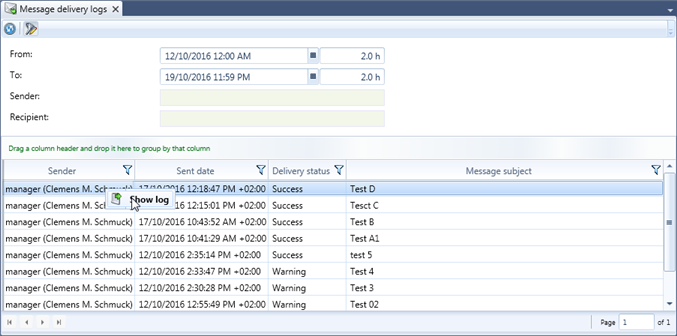
Figure 1: The Message delivery logs window
