

In many cases the Smart Client fetches data from the Application Server in Pages. I.e. the results for a query to the Application Server are separated into pages, each page containing a specific maximum number of elements. The Client will only fetch one page at a time and can therefore decrease loading time.
The user can brows through the pages with the Pager control, that is usually located beneath a list view or grid control.
The Pager has four command buttons to navigate to the first, the previous the next or the last page. Additionally you can jump to a specific page by typing the page number into the Page Text box. The label on the very right of the Pager control shows the number of available pages.
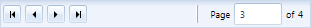
Figure 1: The Pager control.
