

The User group window is a document window used to display and modify the properties of a user group including the user memberships. This window can be opened from the Users & User Groups by selecting Edit from the context menu of a specific user group.
You need the system permission Manage users and user groups (0) to edit a user group.
On the General tab you can modify the name and description of the user group. The parent group (if any) is shown but cannot be edited.
On the Members tab the current members, i.e. users that are member of the group, are displayed and memberships can be modified. To add a new member to the group drag the user(s) from the Users & User Groups window onto the grid. To remove members from a user group select the member in the grid and then select Delete from the context menu.
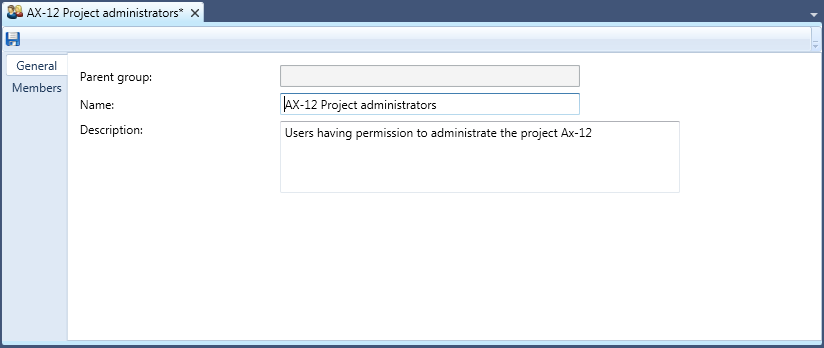
Figure 1: The User Group window with the General tab
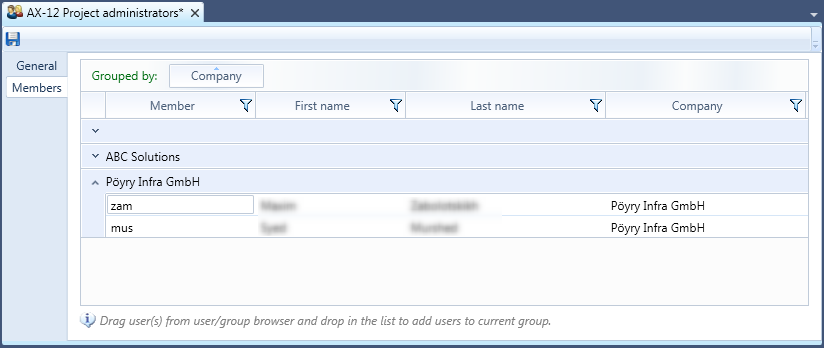
Figure 2: The User Group window with the members tab
