

This document window is used for creating and modifying vertical coordinate systems. You can open the window from the Vertical Coordinate Systems window.
All users can read all defined vertical coordinate systems. To modify a coordinate systems you need the system permission Manage coordinate systems (24).
Note that if opened for a protected vertical coordinate system all controls in this window will be read-only.
Redbex has limited support for conversion of vertical coordinate systems (see chapter vertical coordinate systems for details) based on a simple unit conversion and a constant shift that you define in this window in the Conversion factor and Conversion constant text boxes.
The Linear unit defines the unit used for linear measurement (i.e. measurements of elevation) in this vertical coordinate system. It is common to not only show the unit of measurement when presenting elevation values but also an abbreviation of the reference (i.e. the vertical coordinate system). The Linear unit code can be used to define such an abbreviation for the current Vertical Coordinate system. E.g. m AA (Meters above the Adriatic).
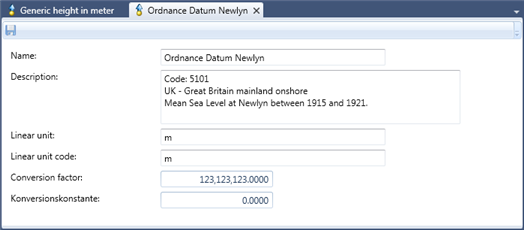
Figure 1: The Vertical Coordinate System window.
