

Here the Setup Assistant allows you to choose the location where all the program files will be installed.
The Setup Assistant suggests a Windows default directory that is writable for the user running the installation and chooses a subdirectory including the Version number of the Smart Client. This allows to install multiple versions of the Portable Smart Client side by side. However you can of course choose any other installation directory, if you do so make sure that the user running the installation has the rights to write to this directory.
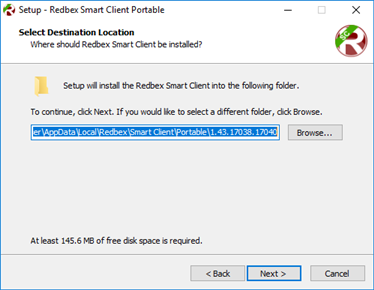
Figure 1: The screen for defining the installation location for the Smart Client.
