

If the installation fails the Setup Assistant will display a dialog telling you so. In that case the Setup Program will try to roll back all changes that it made so far to your computer system.
If you are not able to detect the cause of the installation problem you should try to run the Setup Program from the command line with the logging option applied. Following command line
c:\>"Redbex Application Server 1.0.1161.1250 Setup.exe" /L*V "example.log"
Doing so will create a log file called example.log. This log file might help you to track down the installation problem yourself and is mandatory for the support to help you with installation problems.
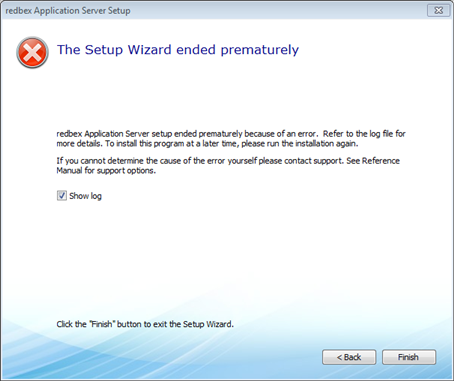
Figure 1: Screen displayed if the Setup Program fails.
