

Observation Plans are configured as Feature Directive. The Observation Plans tab in the Feature Directives window shows the Observation Plans directly created for the feature for which the Feature Directives window was opened or inherited by some parent feature.
Each element in the list shows one observation pan.
Double clicking an element in the list or selecting Edit from the context menu will bring up the Observation Plan window. An existing Observation Plan can be deleted by selecting Delete form the context menu of a list element or by hitting the Del key.
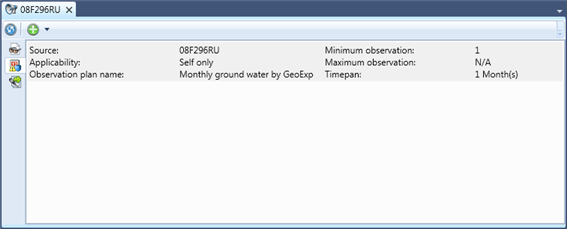
Figure 2: The Feature directives window with the Observation Plans Tab opened
