

The Feature newly created Directives window is a document window used to show and manage Feature Directives defined for a specific feature. The Window can be opened from the context menu of a feature in the Feature Explorer.
Multiple instances of this window can be opened at the same time but only one window can be opened for one specific feature.
The window mainly consists of the toolbar and tabs, one tab for each type of Feature Directive available: Observation monitoring Definitions, Observation Plans and Approval Template Assignments. Each of these tabs shows a list of configurations that are applicable to feature for which this window was opened. I.e. these lists also contain configurations that were associated for parent features but apply to the current feature due to the Feature Directive Applicability.
Selecting the Add menu button you can create new Feature Directives associated with the Feature for which the window was opened. Each feature directive will be opened in a separate document window.
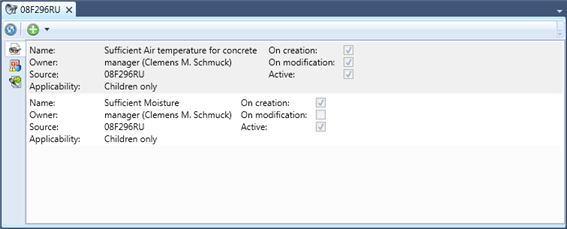
Figure 1: The Feature directives window with the Observation monitoring Definitions tab opened
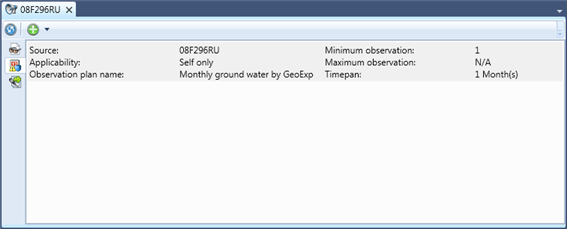
Figure 2: The Feature directives window with the Observation Plans Tab opened
