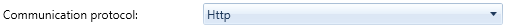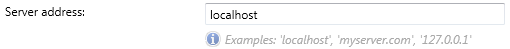User interface text appears on the user interface of the Smart Client. This text includes control labels and static text. Control labels identify controls or provide additional information associated with a specific control. They are placed directly on or next to the controls. Static text, which is so called because it is not part of or associated with an interactive control provides users with detailed instructions or explanations so they can make informed decisions.
Most controls come with an associated control label. Control labels are usually placed left of the control. They describe the data displayed in the control and give the control a name. When we refer to specific controls in this Reference Manual we mostly use the name of the associated label. Control labels are usually placed left of the control they are associated with. The text shown by the control label ends with a colon.
|
Figure 1: A control label ('Communication protocol:') together with its associated control
If a control shows numeric data that is in a specific the unit will not be shown as part of the label but will be shown in the control.
In some cases the user interface provides additional information on a control by placing instruction labels below the control. These labels come along with a small icon identifying the label as instruction label and are also formatted differently.
|
Figure 2: Instruction label