

The property grid control provides a versatile user interface for browsing and modifying the properties of an object.
The property grid consists of following components
•Property categories (figure 1:1)
•Property labels (figure 1:2)
•Property editors (figure 1:3)
•Summary area (figure 1:4)
Properties are the data elements that are displayed by the property grid they consist of a property label and the property editor. The property editor is adapted to the data type of the property.
Property categories are used to group related properties. Categories can be expanded and collapsed so that the properties in that category are either visible or not. Categories can be nested i.e. one categories can be inside other categories. Property categories are optional i.e. not used in every property grid.
The summary area displays detailed information about the focused property or property category.
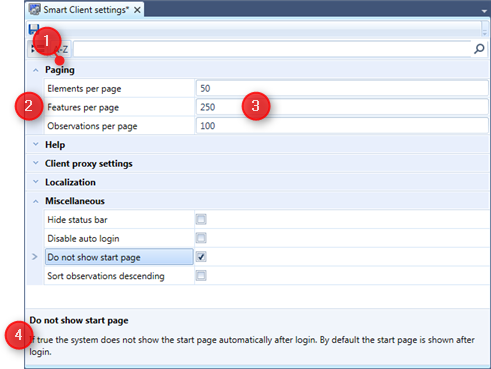
Figure 1: The property grid control as used in the Smart Client settings window.
