

The Associated Features tab in the Associated Data window shows feature associations stored for a feature or observation and allows to manage those associations.
The list shows all associated features their Name and some additional information (comparable to the way features are presented in the Feature Explorer window). You can directly open the associated feature from the list by selecting the quick open button that appears when you hover a feature.
To create a new feature association first select edit from the window's toolbar. This will open a window modal dialogue that allows you to drag and drop features from the feature explorer. You can also remove associations from the list using the context menu of a feature.
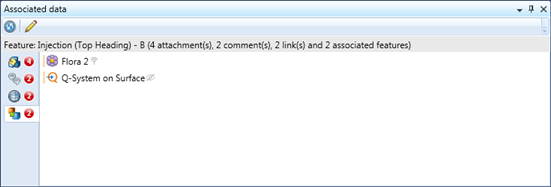
Figure 2: The Associated Data window with the Associated Features tab opened
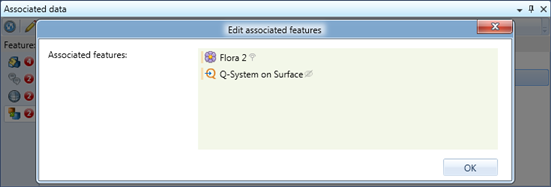
Figure 2: The Associated Data window with the window modal window for modifying the list of associated features.
