

The Links tab in the Associated Data window shows links stored for a feature or observation and allows to manage those links.
The grid lists all available links with their URL and their description. You can directly follow the linke by clicking the URL. To create a new link select Add from the toolbar. This will open a window modal dialogue that allows you to specify the URL and description of the new link.
To delete a link or a set of links mark the grid rows and chose Delete from the context menu.
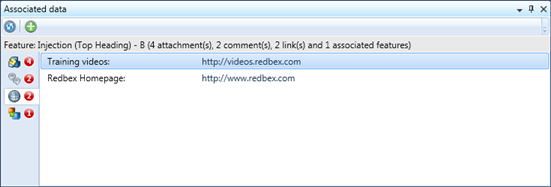
Figure 1: The Link tab in the Associated Data window.
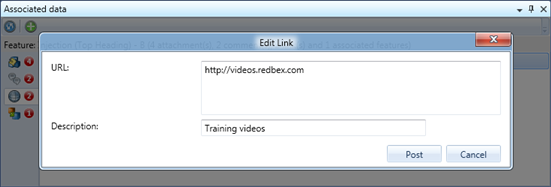
Figure 2: The Link tab in the Associated Data window with the window modal window to modify a link.
