

The Associated data window is a tool window is used to view and edit Associated Data stored for features and observations. The window can be opened from the Content & Structure Ribbon tab.
The window will always show the associated data for the latest selected feature or observation. It will react to selection changes in the feature explorer, as well as in the feature editor windows and other places in the Smart Client User interface.
The windows Info bar will always show for which feature or observation associated data is currently shown (figure 1:1).
The window shows four tabs that are used for displaying and modifying the four different types of associated data Attachments, Comments, Links and Associated Features. If there is associated data for one of these types the tab will display the count of associated data (figure 1:2)
The window's toolbar will change according to the currently active tab. The information bar shows the number of attachments, comments and Links
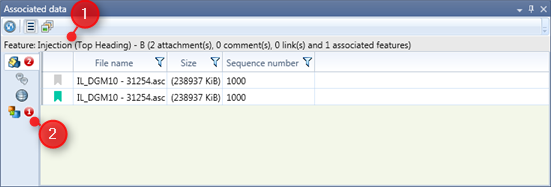
Figure 1: The associated data tool window
