

The Attachment tags window is a document window used to display and modify the names of attachment tags for a specific feature type in a specific domain. The window can be opened from the context menu of an Attachment tags node in the Domain explorer's context area (see figure 1).
The Attachment tags window shows a text box for each of the 10 predefined tags. Using this text boxes you can rename each tag. Remember that the renaming only applies to feature type and domain (and subordinate domains) shown in the info bar.
The colors of the attachment tags are predefined and cannot be chanted by the user.
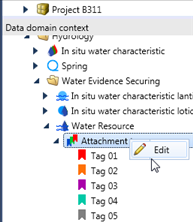
Figure 1: Opening the Attachment tags window from the Data Domain Explorer.
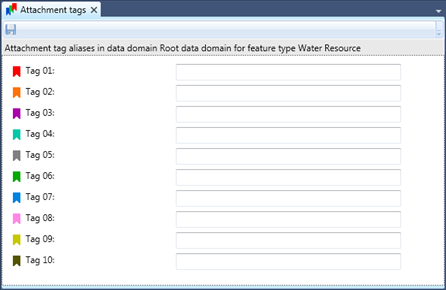
Figure 2: The Attachment Tags window
