

The Alias scheme window is a document window used to display and modify a single alias scheme. The window can be opened from the context menu of a domain in the Domain explorer window.
On the General tab you define general properties of the alias scheme (see figure 1). Note that an alias scheme always belongs to a specific domain. The association with this domain cannot be changed.
The Alias names tab is where you define alias names for features within this alias scheme. The alias names are defined within a grid. To add features for which you want to define alias names drag and drop those features from the Feature Explorer window to the grid. Afterwards select each grid row and define an alias name by first pressing F2 and then typing in the new alias name. You can also use F2 to change the name of an existing alias.
Deleting an alias name of a feature can be accomplished by selecting the row with the specific feature in the grid and then choose delete from the context menu.
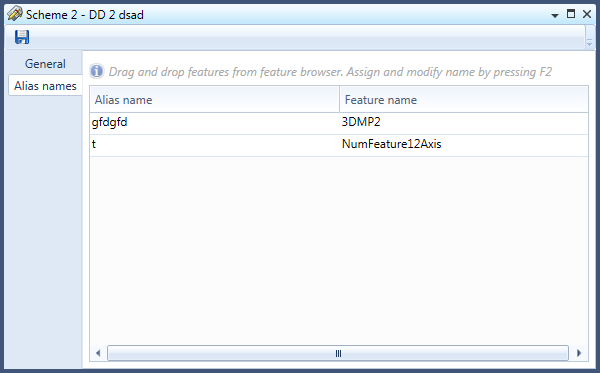
Figure 1: The alias scheme window
