

The Change password window is a modal window that is used to change the password of the currently logged on user. The window can be opened from the Administration Ribbon tab.
You have to provide the current password of your user account and a new password. Note that the OK button will be enabled only if the new password is different from the old password.
Changing your password will fail if the new password does not match the password quality rules enforced by the Application Server. In that case the window will not be closed after selecting OK. The reason for the failure will be written to the output window.
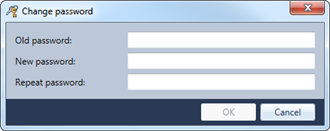
Figure 1: The Change Password window
