

The Create Feature Subtype window is a modal window used to create a feature subtype for a specific feature type. The window can be opened from the Data Domain Explorer in the Data Domain Context area. Under Feature types select the feature type you want to create a subtype for and then select Create feature subtype from the context menu of the feature type.
To create feature subtypes you need the Feature type permission Modify feature subtypes (3).
The Name of the feature subtype is mandatory. domain that you type in the Name box must be unique among all domains with the same parent domain.
Note that deleting feature subtypes and all other tasks concerning feature subtypes are initiated from the context menu of that feature subtype in the Data Domain Context area of the Data Domain Explorer.
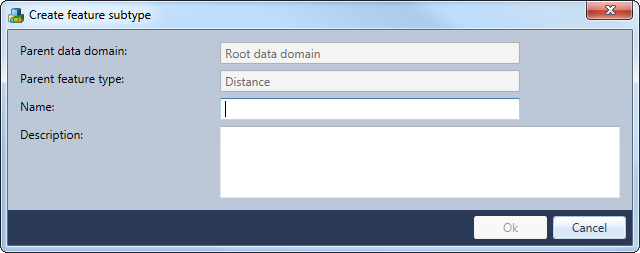
Figure 1: The Create Feature Subtype Window
