

The Edit Feature Subtype window is a document window used to display and modify the properties of a feature subtype. The window can be opened from the Data Domain Explorer in the Data Domain Context area. Under Feature types select the feature type for which you want to edit a feature subtype, select Feature subtypes and then select the subtype you want to edit. From the context menu of this subtype select Edit.
The Domain box displays the domain to which the feature subtype is assigned. The Feature type box displays the feature type to which this subtype belongs. Both of these boxes are read only.
The Name of a feature subtype must not be empty, use the Description to describe the usage of the feature subtype.
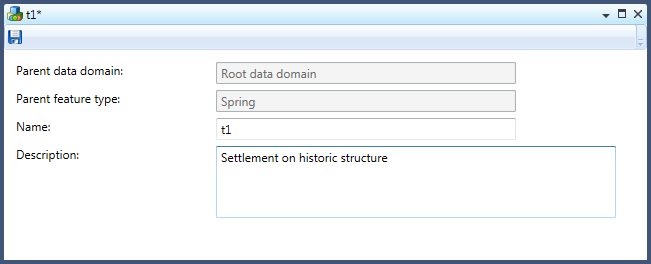
Figure 1: The Edit Feature Subtype Window
