

The Domain window is a document window used to display and modify the properties of a domain. The window can be opened from the Edit menu item in the context menu of a domain in the Data Domain Explorer.
The Parent domain box displays the parent of the domain of the currently open domain. The parent domain cannot be changed.
The Break permission propagation checkbox defines if permissions defined for this domain are inherited by subordinate domains. See chapter Domain privileges for more details.
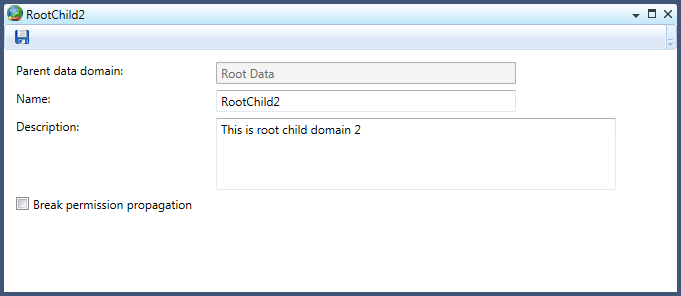
Figure 1: The Data Domain window
