

The Create Data Domain window is a modal window used to create a domain as subordinate domain of another domain. The window can be opened from the context menu of the parent domain in the Data Domain Explorer.
The name of the domain that you type in the Name box must be unique among all domains with the same parent domain. The Description is optional.
If Break permission propagation is selected the permissions of the newly created domain will not be propagated to subordinate domains.
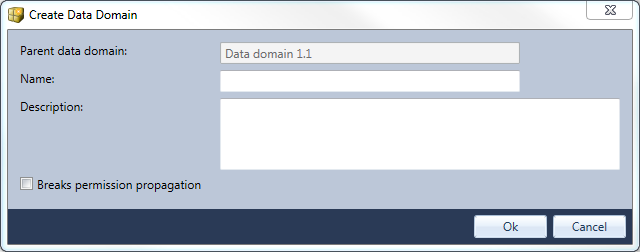
Figure 1: The Create domain window.
