

The Feature Type Editor window is a document window that can be used to globally specify some settings of for feature types. The window can be opened from the ServerAdministration Ribbon.
The list on the left side of the window shows all available feature types. Selecting one feature type in this list will show details for this feature type on the right side.
The Path is a read-only text box and shows the default grouping path for the feature type.With the custom path text box the default grouping path can be overridden. Note that the custom path can be set for any of the supported languages. Use the language picker control to define the grouping path for different languages.
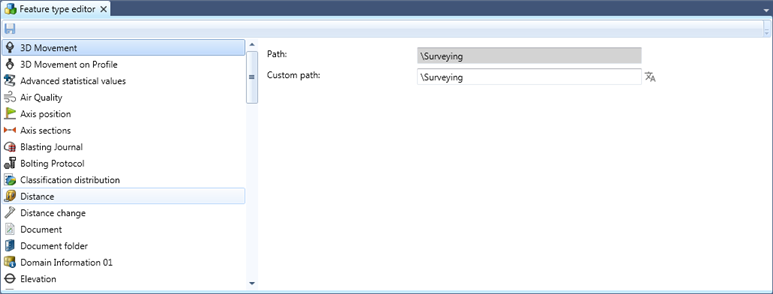
Figure 1: The Feature Type Editor window
