

The Image Viewer is a document window that can display raster images (bitmap image) of different format. The Smart Client uses the Image Viewer to display raster files downloaded from the Application Server, e.g. when double clicking a raster image file in the Downloads window.
The Image Viewer window cannot be opened directly from the Ribbon. The modifications applied to the image displayed (e.g. rotation) is not saved back to the original file.
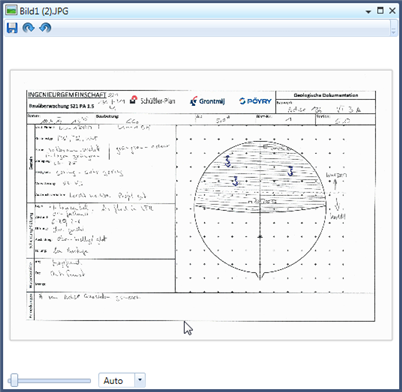
Figure 1: The Image Viewer displaying a raster image
The displayed image can be rotated using the rotate buttons in the Toolbar. Note that the rotation is never applied to the original file but if you choose to save the file locally (by selecting Save from the toolbar) the rotated image will be saved. You may scale the image by using the Scale slider or the Scale drop down shown in the lower left corner of the image. Alternatively you may user Ctrl + Mousewheel to zoom in our out.
