

The Sensors window is a document window used to display create and modify sensors in a specific context. The window can be opened from the Data Domain window either directly from the context menu of a domain or form the context menu of a sensor type in the Context tree of a domain.
When opened from the domain node in the Data Domain Explorer the window will list all sensors defined in that domain (i.e. sensors of any sensor type). When opened from the context menu of a sensor type only sensors of this type will be shown. In any case sensors that are defined in parent domains will also be listed.
The Info bar shows for for which context the sensor list is shown.
Double click a row in the grid or select Edit from its context menu to open up a Sensor window where you can modify the selected sensor.
You can delete the selected sensors by selecting Delete from the context menu. Note that you cannot delete sensors as soon as they are used in features (as default sensor) or in observations (as actual sensor used).
To create a new sensor select Add from the toolbar, this will bring up the Create Sensors window. If the Sensors window was opened in the context of a specific sensor type the Create Sensors window will have this type selected on startup.
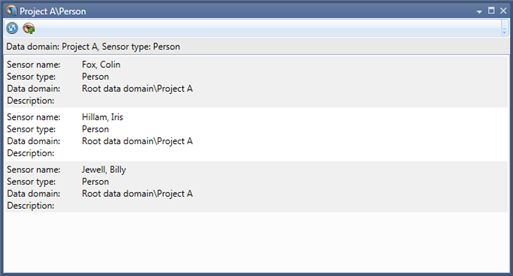
Figure 1: The Sensors window
