

When the result of an operation on the Application Server is a file or a set of files these files are made available via output files. The Output files window provides the user interface that allows you to manage and download the output files stored on the Application Server.
The Actions list on the left the window shows the actions that resulted in output files in chronological order (latest is shown first). Selecting one of the elements in this list will show the files associated with this action in the files list on the right. One action might contain any number of files.
In the Actions list you can select multiple actions, the context menu for the selected actions allows you to delete these actions together with their files. In the Files list you can select files. The context menu provides the possibility to download the file. Alternatively you can just double click a file in the Files list to download it. Downloads will be handled in the Downloads window.
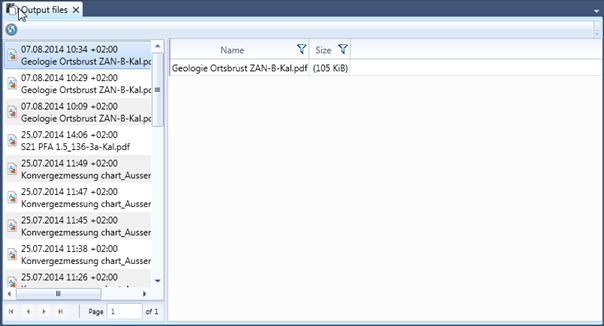
Figure 1: The output files window
