

The Stored Job Definitions window is a document window used to display and modify job definitions stored on the Application Server. The window can be opened from the Ribbons Common Tab. The window will display all job definitions that the current user owns or if the user has the System permission Manage jobs job definitions owned by any user.
The window shows the stored job definitions in a Grid. Double click a job definition or select Edit from its context menu to open up a Job Definition window where you can modify the job definition.
Using the context menu for a selected job you can also open the the Job History for the selected job.
You can delete one or more selected jobs by selecting Delete from the context menu.
Using Create stored job definition menu button you can create stored job definitions of different job types.
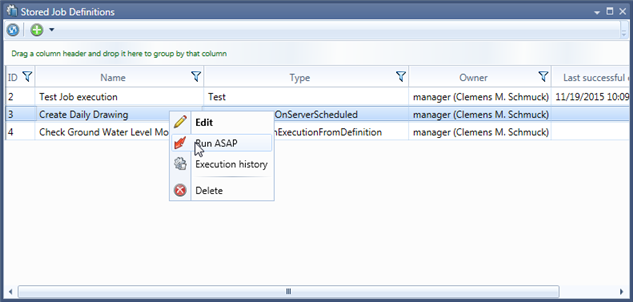
Figure 1: The Stored Job Definitions window
