

The text template editor is a modal window that provides a comfortable way of editing text templates.
The big text box that covers the upper area of the window can be used to manually type text templates.
The tree structure in the lower left part of the window gives structured access to variables, filters and logical expressions. The Variables node has two sub nodes one for common variables available with every text template, and one of variables available in the specific context the editor was opened for. Selecting one of the nodes in this tree structure will show the available items in the tree structure to the right. An item might have sub items. Double clicking an item in the item tree structure will copy the syntax for this template to the text template, i.e. to the current cursor position in the text box.
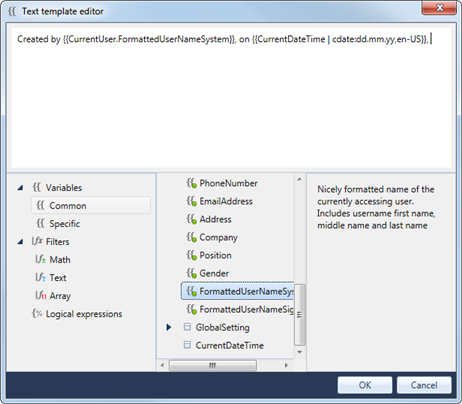
Figure 1: The text template editor
