

The General Text Templates window is a document window used to display and modify some predefined Text Templates used by the Application Server (General Text Templates). The window can be opened from the Ribbon's Server Administration tab.
With the Template type drop down you select the type of template you want to display or modify, with the Template language drop down you select the language of the template you want to edit. As soon as type and language are selected the associated template text is shown, to modify the template text select Edit from the window's toolbar. This will open the Text Template Editor window.
Attention: General text templates are important for the Application Server. Emptying a text template or providing a syntactically wrong text template may hinder you in the operation of your Application Server. Please always make a backup before modifying a General text templates.
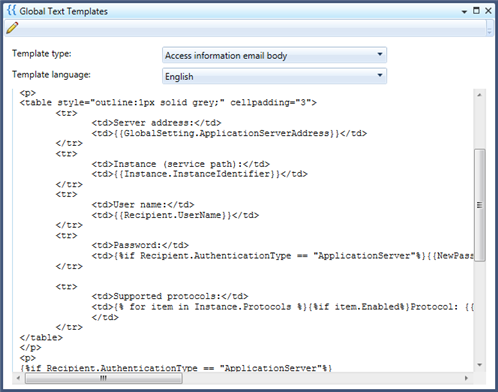
Figure 1: The General Text Templates window
