

In this step in the Setup Assistant shows the update steps that will be performed on the selected database.
For this the Update Assistant first connects to the database to be updated and reads its version. Based on this information the Update Assistant determines which update steps will be applied.
Before clicking Update this is now your last chance to double check that you have an existing Backup for the database. As soon as you click Update the Update Program will begin altering the structure of your database.
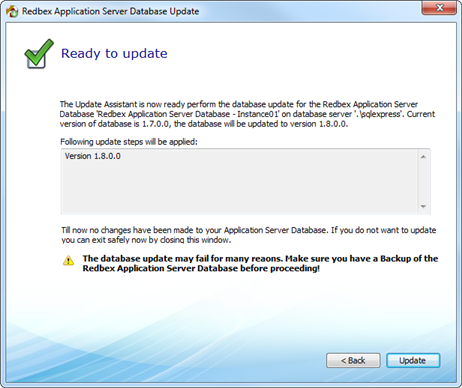
Figure 1: The screen showing the update steps to be performed.
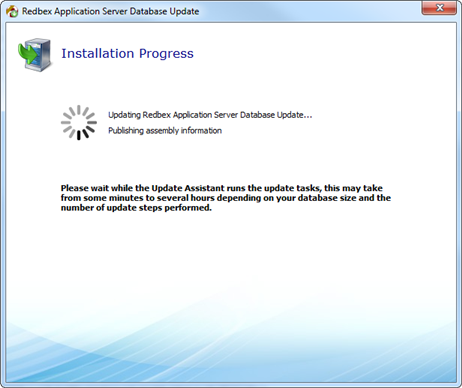
Figure 2: The screen shown while the Update Program is changing the database structure
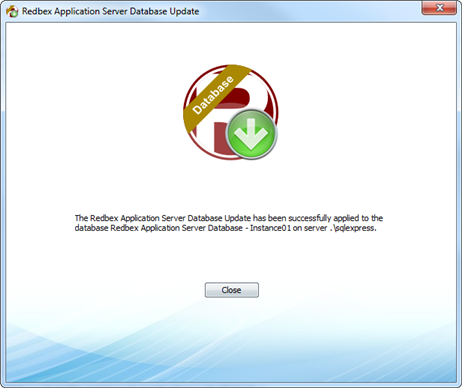
Figure 2: The screen shown if the update was successfully performed.
