

To install the Application Server Database the Setup Program has to know details about the database server on which the database shall be installed. This includes the address of the Database Server and the credentials that will be used to logon to that database server and create a new database there. In this step the Setup Assistant collects this information.
In the Database server box type either the host name, the full DNS name or the IP address of the computer where the SQL database server on which you plan to install the Application Server Database is installed. On local area networks usually only the machine name is needed. If you run the Setup Program on the computer where the Database Server is installed you can use localhost as Database server name.
If the SQL Server instance you want to install the Database to is a named instance you have to use the following syntax in the Database server box: <servername>\<instancename>.
Examples:
•A default installation of SQL Server Express on the local computer will install a named instance and can be accessed by <hostname>\SQLExpress or alternatively also .\sqlexpress .
•The default instance of an SQL Database Server installed on a computer named OurDatabaseServer located in the local area network can be accessed with OurDatabaseServer
The credentials used to logon to the specified database server and to create the new database can be either a Windows domain account or a local database login. The Setup Program supports Windows domain user accounts only if both the Database Server and the computer on which the Setup Program is executed are in the same Windows domain.
Note: The user you specify for accessing the database server must at least belong to the Db creator and the Security Admin roles. This is not not verified by the Setup Assistant, but the installation will fail if this condition is not met.
The Next > button will only be enabled if all necessary information has been given. When you click on Next > button the Setup Assistant tries to connect to the specified database server with the specified credentials. If that connection fails the Setup Assistant will not continue and you will be notified to correct your settings (figure 2).
The database connection check might take up to 30 seconds.
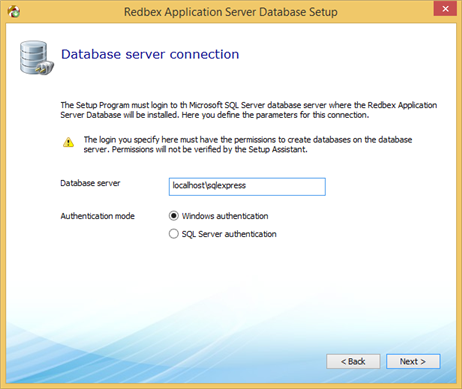
Figure 1: The Setup Assistant's screen for defining the database server connection used to install the database
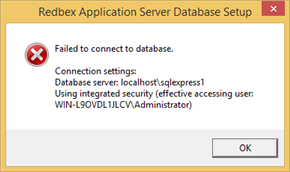
Figure 2: Error message shown if the connection to the specified server cannot be established.
