

Every database on a SQL Database server must have a unique name. In this step the Installation Assistant asks for the name for the Application Server Database to be installed on your database server. Choose a name that is not yet used for any another database on your database server.
The Next > button will only be enabled if a database name has been given. After clicking the Next > button the Setup Assistant tries to connect to the database server you specified in the previous step and checks if a database with the given name already exists. If so, you will be notified to choose another database name. Checking the database name can take some seconds to complete.
Note that the database name you provide here must be a valid name for a SQL database. This means that the database name may not be longer then 128 characters.
We recommend to name the database Redbex Application Server Database or if you are planning to host more than one Application Server Database on the same Database Server Redbex Application Server Database - <instance name>, e.g. Redbex Application Server Database - Instance01 .
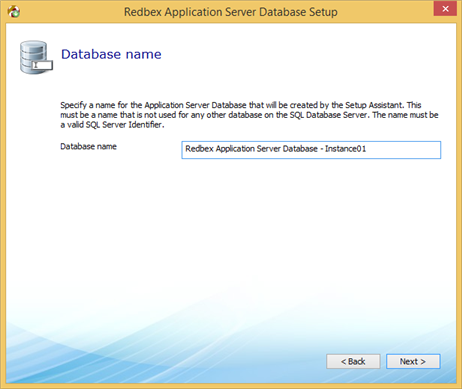
Figure 1: The Setup Assistant's screen to define the name of the Application Server Database
