

The Manger user is a Redbex internal user that is created by the Application Server Database Setup Program.
Redbex implements its own user and authentication system. To be able to log on to the Application Server a first user has to be created. In this step the Setup Assistant asks you for a name and a password for that user. Since this is the user that will be used to create other users and to do the initial configuration of the system we refer to this user as the manager user, we also suggest to use Manager as username.
The user created by the Setup Program will be granted all system permissions an all domain permission on the root domain.
To enforce the security of your Redbex installation the password must conform to following rules:
•Password must not contain the user name (case insensitive). If the username is less than three characters long, this check is skipped.
•Passwords must not contain the words Redbex, Server, User, Application (case insensitive)
•Passwords must contain characters from three of the following five categories:
oUppercase characters of European languages (A through Z, with diacritic marks, Greek and Cyrillic characters)
oLowercase characters of European languages (a through z, sharp-s, with diacritic marks, Greek and Cyrillic characters)
oBase 10 digits (0 through 9)
oNon alphanumeric characters: ~!@#$%^&*_-+=`|\(){}[]:;"'<>,.?/
oAny Unicode character that is categorized as an alphabetic character but is not uppercase or lowercase. This includes Unicode characters from Asian languages.
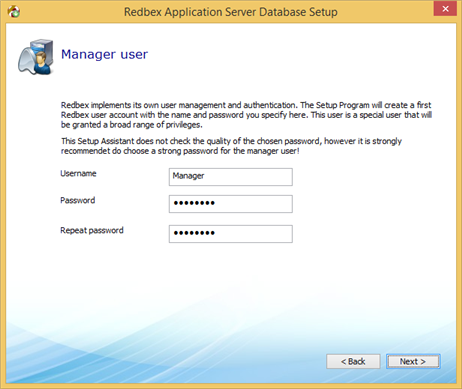
Figure 1: The Manager user screen of the Setup Assistant
